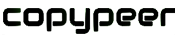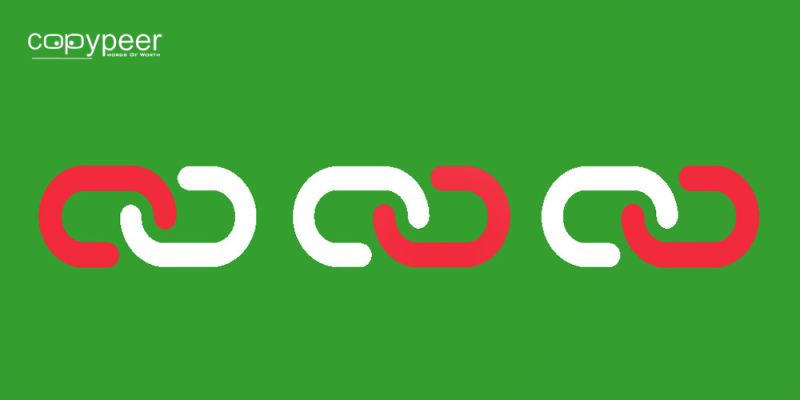
How To Create SEO Friendly URLs
URL is an acronym for Uniform Resource Locator. Simply, a URL specifies the address of a page. Every web page on the internet has a unique URL achieved by the domain name. An SEO friendly URL accurately describes the page using keywords that are easy to read for both search engines and users.
Using keywords that are relevant to your site’s content is the first optimization step you can take to make a friendly URL. However, there is more to that than relevant keywords in order to achieve a friendly URL. We will look at the various ways on how to create an SEO friendly URL.
SEO-Friendly URLs Can:
- Describe your content
- Help you avoid duplicate content
- Avoid having you pages trigger spam filters
- Make your pages easier to share, remember, and type into a browser
- Help visitors navigate through your site
- Increase search engine ranking for sought after keywords
Search engines read URLs differently from how human beings do. It is important to create a URL structure that pleases your mechanical visitors as well as human beings. Long URLS with underscores, capital letters, or arbitrary numbers can cause problems in a different ways.
Bad URLs Can
- Hinder usability
- Create duplicate content
- Expose file extensions and other security vulnerabilities
Below Are Steps On How To Create SEO Friendly Urls:
1. The More Readable By Human Beings, The Better
The easier a URL is to read for humans the better it is for search engines. Accessibility has always been a part of SEO especially now more than ever. This is because engines can leverage advanced user and usage data signals to determine what people are engaging with vs. not. Readability can be a subjective topic. The requirement is not that every aspect of the URL be clean and perfect, but that it can be easily understood and hopefully, compelling to those seeking its content.
2. Include Keywords in URLs
Using your targeted keywords for rankings in your URLs is a solid idea. This is true due to various reasons. Firstly, keywords in the URL help indicate to the audience that sees your URL on social media, email or through a link, that they can get what they expect.
Secondly, people copy and paste URLs all the time. This way if there is no anchor text used in a link the URL itself serves as that anchor text. Thirdly, keywords in a URL show up in search results and research shows that the URL is one of the most important elements searchers consider when selecting which site to click.
3. ‘Canonicalize’ Up Multiple Urls That Have The Same Content
Consider canonicalizing URLs that contain similar content. You can use either a 301 redirect if there is no reason to maintain the duplicate or a rel-canonical if you want to maintain slightly different versions for some visitors. Duplicate content is not really a search engine penalty but it can cause a split of ranking signals that can harm your search traffic potential.
For instance, if page 1 has some quantity of ranking ability and its duplicate, Page 1a, has a similar quantity of ranking ability, by canonicalizing them Page 1 can rank higher and earn visits.
4. Avoid Dynamic Parameters
Please avoid using URL parameters. If you have more than two URL parameters, you had better invest in rewriting them as static, readable text. Some dynamic parameters are used for tracking clicks. In general, these do not cause a huge problem but they may make for somewhat unsightly and awkwardly long URLs. Be your own judge around whether the tracking parameter benefits outweigh the negatives. Social sharing with shorter URLs that clearly communicate the site and content perform better than non-branded or long, unclear URL strings.
5. Shorter > Longer URLs
Shorter URLs are generally more preferable. If your URL is already less than 50-60, characters do not worry about it. However, if you have URLs that have 100+ characters you can try to rewrite them and gain value. Note that this is not a direct problem with Google or Bing. Search engines can process long URLs without much trouble. The issue lies with usability and user experience.
It is easier to analyze, copy, and paste to share on social media and to embed and while these might all add up to only a fractional improvement in sharing or amplification, every tweet, like share, pin, email and link matters.
6. Match URLs To Titles
Matching URLs to titles accomplishes mostly a human centric goal. For instance, to instill an excellent sense of what the web user will find on the page through the URL and then to deliver on that expectation with the headline/title.
Keep the page title and the visible headline on the page a close match, one creates an expectation, and the other delivers on it.
7. Avoid Stop Words
If your title/headline includes stop words (and, or, but, of, the, a, etc.), avoid using them in the URL. However, you can use those words to create a shorter URL that is more readable in some sharing contexts. Use your own judgement on whether to include the words or not based on the readability vs. length.
8. Remove Any Awkward Punctuation Characters
There are various text characters that become hard-to-read when inserted in the URL string. Generally, the best practice is to remove or control the awkward punctuation characters. Such characters can cause poor readability and break certain browsers, crawlers, or proper analysis.
9. Limit Redirection Hops To Two Or Fewer
It is okay if a user or crawler requests URL A, which redirects to URL B. However, if the URL redirect string continues past two hops then you are in trouble. Generally, search engines will follow these longer redirect jumps but may not follow or count the ranking signals of the redirecting URLs as completely. The main problem is when the longer redirect strings slow down users and browsers. Keep redirects to a minimum and you will have less problems.
10. Avoid Hyphens and Underscores
Avoid underscores as word separators in URLs. Search engines have successfully overcome their previous challenges with this issue in the past and now treat underscores and hyphens similarly. Spaces can work but they render awkwardly in URLS, which detracts the readability of your pages. Try to avoid them as possible as you can.
Conclusion
URL rewriting can keep you on the right track in the race for SEO. However, you should know that SEO friendly URLs could not substitute a poorly designed website. When you decide to rewrite your URLs make sure that
- You keep the URLs as short as possible
- You use dashes rather than underscores
- Use lowercase letters than uppercase ones
- Ensure that hackers cannot detect the technology used in any of your URLs