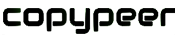Website Load Test: Top 10 Sites to Test Your Website’s Loading Speed

According to Search Engine Journal, a user will abandon your website if it does not load in less than three seconds.
Therefore, it is extremely important to speed up web your website.
Improving the loading speed of your website will not only increase conversion, but will also allow your content to rank higher in search engine results. Additionally, a fast loading website will provide your users with a great experience because it allows the users to navigate to different sections of your website within the shortest time possible.
So, which tools should you use to test the speed of your website? Below I will list my top 10 favorite speed testing tools
Best Tools For Testing Content Load Times (Both free and paid).
1. Web Page Test
Web page test is one of the most popular website performance tool that lets you run the test from multiple locations worldwide. Each location has one or multiple browsers ie. Chrome, IE, and Firefox to cover the broad range of testing. Web page test breaks down the page load time so you can focus on the weak point.
- Document complete time
- Fully loaded time
- First-byte time
- Time taken to load on the first view
- Time taken to load on repeat view
- Content breakdown by request/type
- Waterfall view
- Connection view
- Request details and headers
- CDN details
Pingdom lets you choose a test from various locations, which include Melbourne, New York, San Jose, Sweden, and Texas. Pingdom gives an excellent summary of the test results including performance grade, insights, response codes, content size by type/domain/type. In addition, Pingdom lets you drill down each request so that you can examine HTTP response and request headers.
3. Gtmetrix
Gtmetrix uses Google Page Speed and Yahoo. It helps you grade your site’s performance and provides request details in waterfall chart so you can see what request needs tweaking.
4. Site Relic
Site Relic lets you test your website from nine locations globally from your desktop and mobile. You can choose to test from one of the locations or all. You get all the essential metrics on result page including the following:
- TTFB
- Fully load time
- Resolving IP address
- Waterfall requests
- Page size
Website Pulse lets you run a test from New York, Melbourne, and Munich. It gives you quick information on total time taken to load and following with each request.
- Request status
- Connect time
- First byte time
- Last byte time
- Request size
SEO site checkup provides you with overall score based on page load time. You have an option to send the test result through email or download a PDF.
7. SUCURI Load Time Tester
This tool checks your website from more than 15 locations and gives you time taken from each location, average response, and performance grade.
8. Site 24X7
Analyzes full webpage including DNS time, Connection time, First-byte time, Start to render, Document complete, and total page loading time. You can choose to test from more than sixty locations globally with this tool.
8. Dotcom-Monitor
Checks website speed results from up to 22 locations. In addition, you can choose a test from Chrome, IE, Safari, Firefox, Android, and Blackberry.
9. Monitis
Monitis tests your website elements from the United States, Europe, and Asia Pacific region simultaneously.
I hope that the free tools above will give you an idea on how much time it takes to load your webpage worldwide.